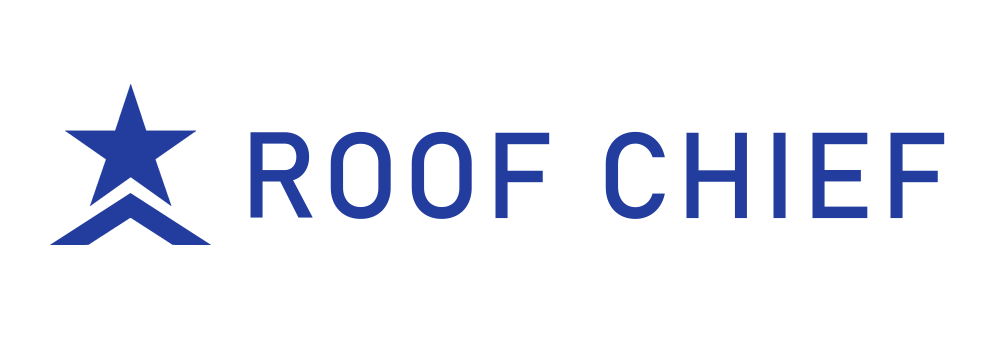Roof Chief wants your employees to see just the right amount of information. There are many options on this. This article lists them…
For Salespeople…
- They can see only the Contacts they are assigned
- They can see all Contacts
- Or they can see the Contacts they are assigned, but have the ability to search and find any Contact.
Beyond these settings for salespeople, you can also choose to allow or restrict access to:
- Roof Chief’s Admin area. Users with access to this area (usually company owners and senior management) have full power to make changes to the Roof Chief acount.
- Close-Out. This shows financials related to any project.
- Dashboard graphs / reports
Additionally, there are access options related to the Calendar.
- You can choose to give a user full access.
- You can choose to allow a user to add production dates to the Calendar, but not to edit or change these. (Some companies want only managers to make this type of change to the schedule.)
- You can have a user see the Calendar, but not able to make any changes.
Finally, Roof Chief also has a special log-in for the Foreman or production supervisor role. This type of account will only see Contacts that they are assigned in Production > Dates and Crew.
There is also a time frame limitation: Foremen only see their projects for the current date, the most recent three days in the past, and ten days into the future. (This limitation is meant to show Foreman recent jobs that they still may need to update – as well as what they have coming up soon.)
Foremen see the materials ordered for the job. They can upload photos and add notes. They cannot see the Estimate or any Contracts / Proposals.