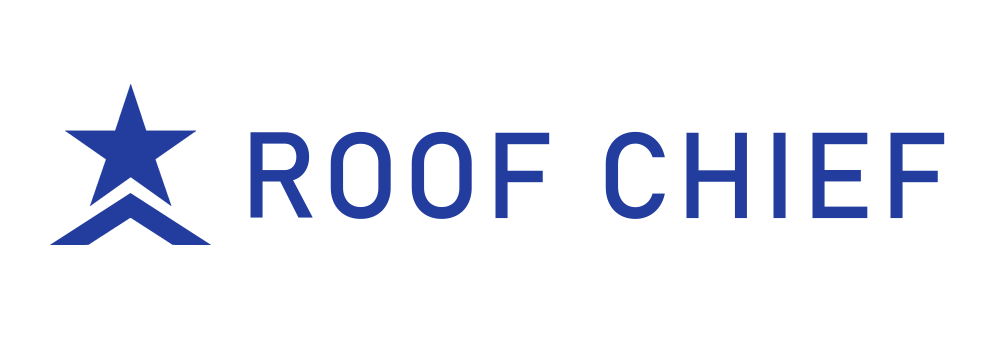First off, let’s get you to the Estimate. Find the Contact on your list, and then click the blue Estimates button to the right of it.
To delete estimates, simply hold your cursor over the estimate you would like to delete.
The background behind the estimate text will become yellow.
At the right end of that yellow highlight, you will see a various icons, including a trash can. Click this trash can icon and a prompt will pop up asking “Are you sure you want to delete this estimate?” Click the OK button and the estimate will be deleted.